Home / Observer / Teacher Portfolio
On your dashboard, a list of your assigned Teachers to observe are listed in alphabetical order by last name.

Step 1: Click the Teacher’s name for whom you want to review their Portfolio. Intitially, there will be no items listed, but that will populate as Portfolio items get collected during the school year.

Step 2: The Porfolio Items are grouped by item type - Evaluations, Formal Observations, Walkthroughs, and Snippets. You will see that each item is listed in reverse chronological order within each category, so that the most recent item is at the top. The author of each item is also included, along with the list of criteria to which that item has been aligned.

Click into any Portfolio item to see the detailed data, as desired.
###Alignments Summary
Another way to review the data in a Teacher’s Portfolio is to click into the Alignments page using the button at the top-right corner of the screen.

Scrolling down the page, you can see how the data has been aligned to the Criteria so far. A zero denotes that no data is currently aligned to that criterion.
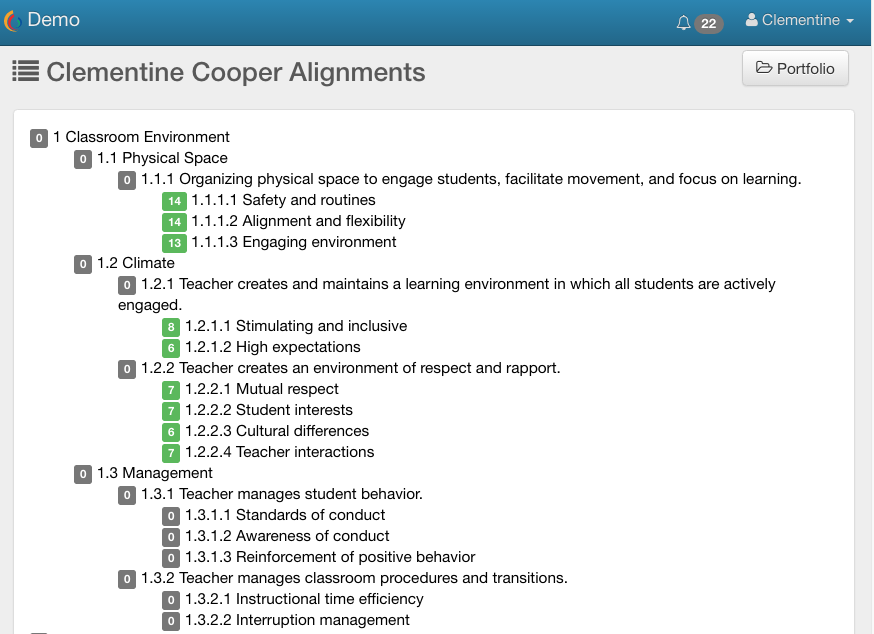
Click a criterion to view all of the data items that have been aligned to it.

 ClassBright Evaluate Help
ClassBright Evaluate Help