Home / Teacher / Your Portfolio
Your Portfolio
Once logged in, any Recent Portfolio Additions itemss will be listed on the main area of the page.
Click the View All button to review all items collected in your Porfolio for the current School Year. Each Portfolio item should be aligned to one or more of your district’s adopted evaluation criteria. For each item, you can see to which criteria that data has been aligned.
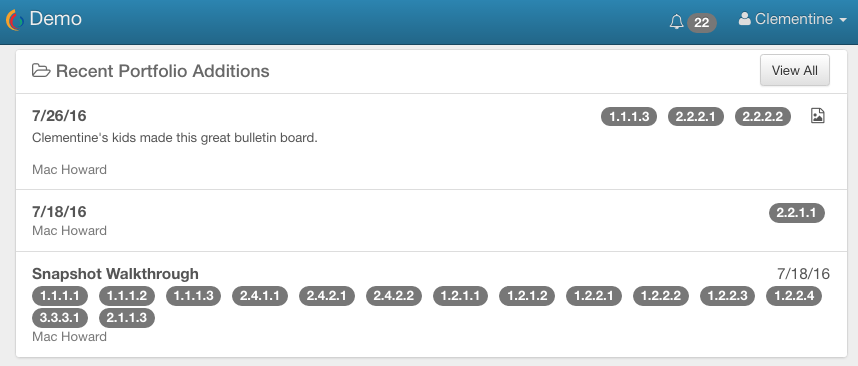
Porfolio Items are listed by category from top to bottom:
-
Evaluations - Published performance evaluations informed by the data collected in your Porfolio
-
Formal Observations - Each includes Pre-Conference Notes, Post-Conference Notes, and individual Notes collected by an Observer, commonly written and saved during a continuous observation session.
-
Walkthroughs - Data collected by an Oberver via one of your district-created observation forms
-
Snippets - Individual notes or file uploads (e.g., photos, short videos, PDFs, etc.) with or without a note that has been collected either by an Observer or by the Portfolio owner themselves
To review the information collected within each Portoflio item, click it.
 ClassBright Evaluate Help
ClassBright Evaluate Help