Home / Teacher / Review Alignments
Review Alignments
Your Porfolio Alignments page summarizes how many data items have been aligned to each criterion. This display helps identifies gaps in data collection, which can then be remedied before your Evaluation gets done, so that your evaluator can refer to the most complete and accurate information possible.
From the View All Portfolio page, click the Alignments button.

Scrolling down the page, you can see how the data has been aligned to the Criteria so far. A zero denotes that no data is currently aligned to that criterion.
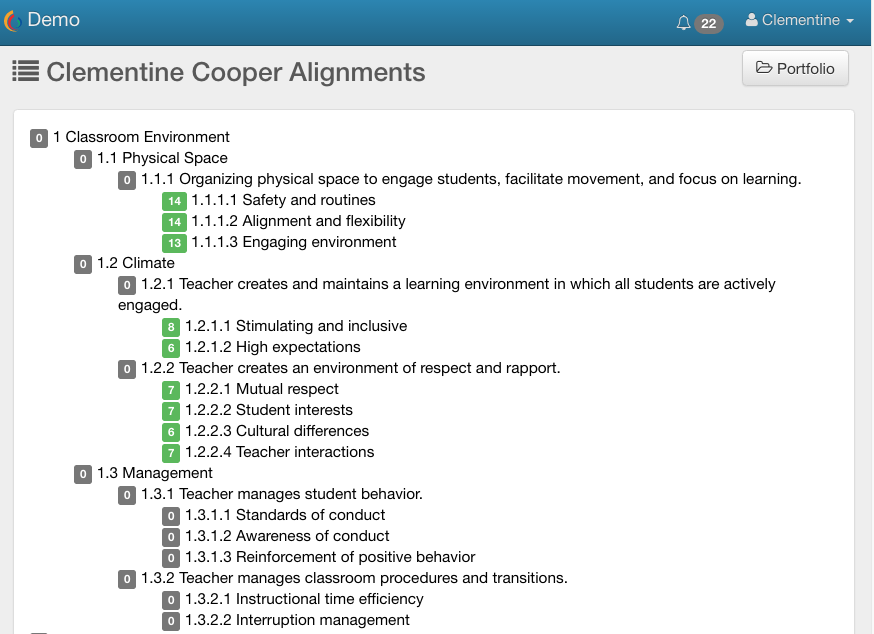
Click a criterion to view all of the data items that have been aligned to it.

 ClassBright Evaluate Help
ClassBright Evaluate Help